The work towards a new Ubuntu release has started. The new Ubuntu 19.04 is expected to be released in April 2019. However, there is no need to wait until then.
If you feel adventurous you can upgrade to Ubuntu 19.04 today. All you need is to have fully upgraded and updated Ubuntu 18.10 Cosmic Cuttlefish at your disposal.
If you feel adventurous you can upgrade to Ubuntu 19.04 today. All you need is to have fully upgraded and updated Ubuntu 18.10 Cosmic Cuttlefish at your disposal.
- How to fully update and upgrade your current Ubuntu system.
- How to configure the release upgrader.
- How to upgrade your Ubuntu system.
Software Requirements and Conventions Used
| Category | Requirements, Conventions or Software Version Used |
|---|---|
| System | Ubuntu 18.10 Cosmic Cuttlefish |
| Software | N/A |
| Other | Privileged access to your Linux system as root or via the sudo command. |
| Conventions | # - requires given linux commands to be executed with root privileges either directly as a root user or by use of sudo command$ - requires given linux commands to be executed as a regular non-privileged user |
How To Upgrade Ubuntu To 19.04 Disco Dingo step by step instructions
NOTE
Please be aware that you will only be able to perform the Ubuntu upgrade to 19.04 only from Ubuntu 18.10 version. If you wish to upgrade from Ubuntu 18.04 you first need to upgrade the system to Ubuntu 18.10 before you proceed with Ubuntu 19.04 upgrade procedure.
Please be aware that you will only be able to perform the Ubuntu upgrade to 19.04 only from Ubuntu 18.10 version. If you wish to upgrade from Ubuntu 18.04 you first need to upgrade the system to Ubuntu 18.10 before you proceed with Ubuntu 19.04 upgrade procedure.
- Fully update and upgrade your current Ubuntu 18.10 Linux system.
Execute the below commands:$ sudo apt update $ sudo apt upgrade $ sudo apt dist-upgrade
- Remove all no longer required packages:
$ sudo apt autoremove
- Configure the release upgrader. Open and edit the
/etc/update-manager/release-upgradesfile and ensure that thePromptvariable is set tonormal.# Default behavior for the release upgrader. [DEFAULT] # Default prompting behavior, valid options: # # never - Never check for a new release. # normal - Check to see if a new release is available. If more than one new # release is found, the release upgrader will attempt to upgrade to # the release that immediately succeeds the currently-running # release. # lts - Check to see if a new LTS release is available. The upgrader # will attempt to upgrade to the first LTS release available after # the currently-running one. Note that this option should not be # used if the currently-running release is not itself an LTS # release, since in that case the upgrader won't be able to # determine if a newer release is available. Prompt=normalSave the file. - Begin the Ubuntu 19.04 upgrade process by executing the following command:
$ sudo do-release-upgrade -d
- Reboot your Ubuntu system.
When the Ubuntu upgrade does finish, reboot the system. Once the system comes up, you'll be running Ubuntu 19.04 Disco Dingo Linux system !Enjoy !!! - Link for ISO Image to download: http://releases.ubuntu.com/19.04/
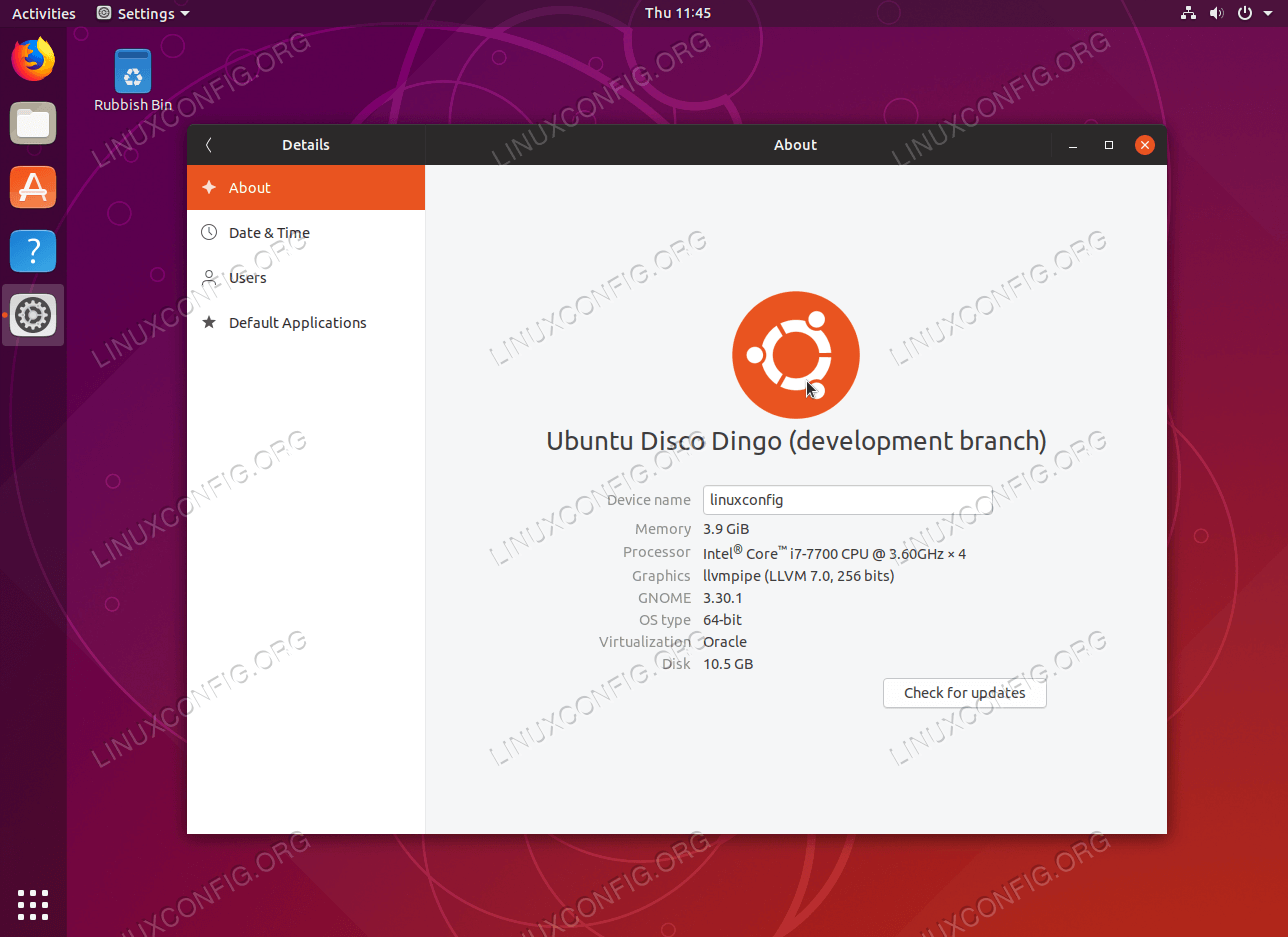
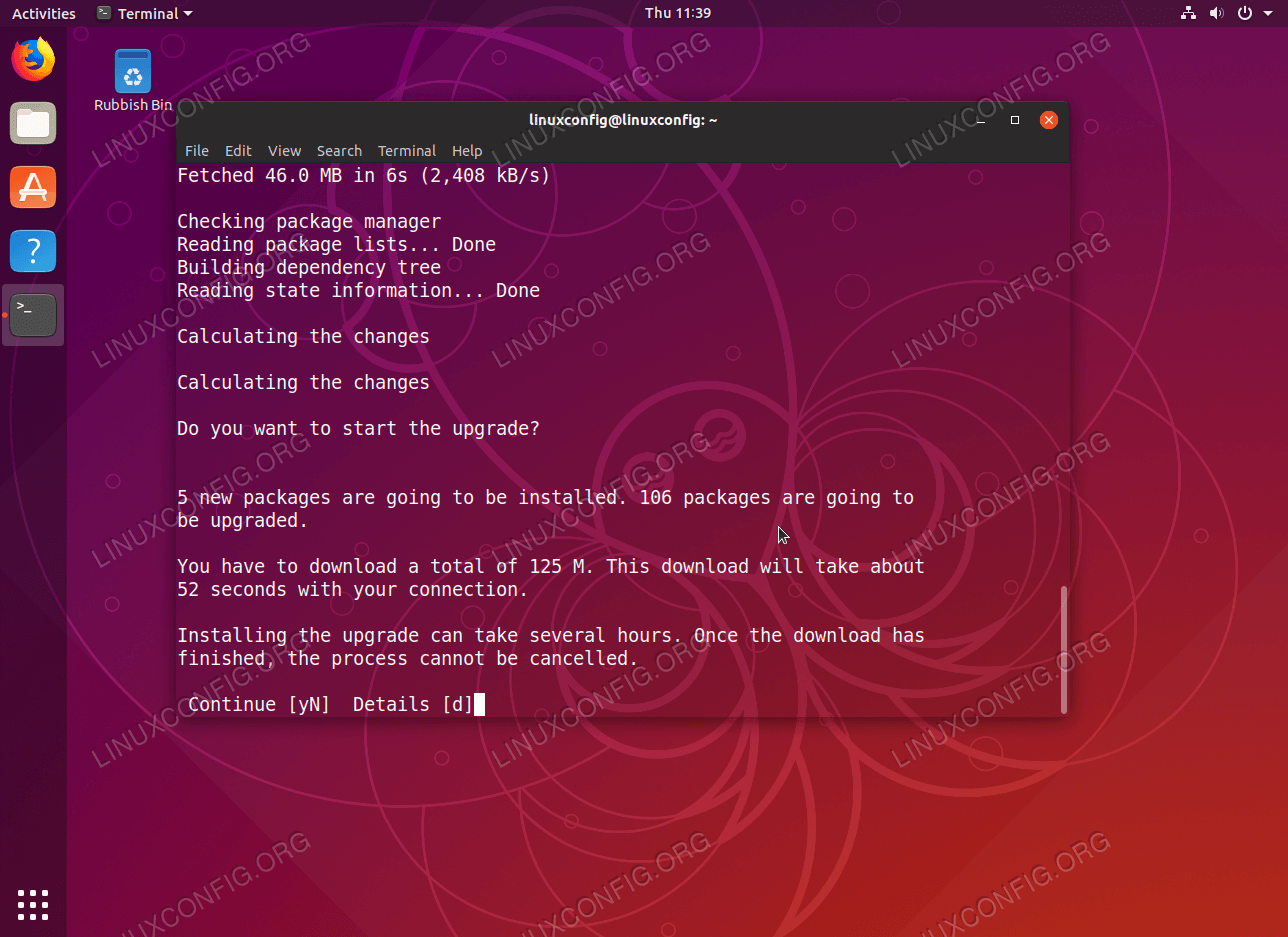
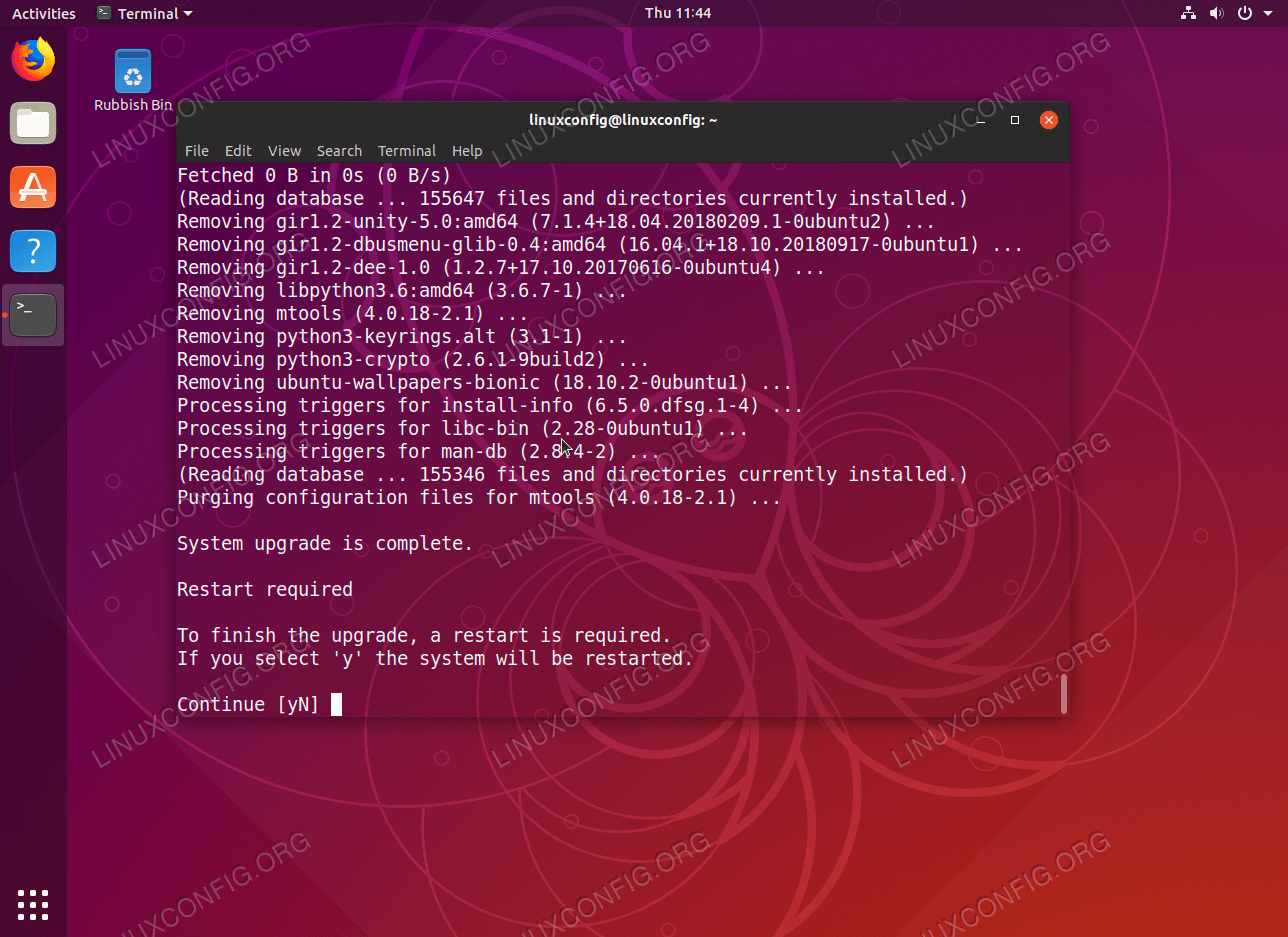
Коментари
Публикуване на коментар